Those of you following me on Twitter know that my wife got a call at home Wednesday afternoon from Time Warner with the news that we were getting a free upgrade to Road Runner Turbo service, which is nominally 15 Mb/s down and 1 Mb/s up. Most of you are thinking, "sweet!" Very shortly after they called Laura, she called me to say that our Internet service was down. My first thought was, "idiots!"
You see, we still had our very first cable modem. I can't remember exactly when we got it, but 10 years ago is a pretty good bet. It's the classic 3Com "Shark Fin" modem.
This surprise call on a Wednesday afternoon, while not entirely unwelcome, necessitated an unplanned trip to the Time Warner store to get a new modem. They issued me this shiny Scientific Atlanta (division of Cisco) model.
Upon installation, I was disappointed in the speed: 5,262 down/975 up - doubling the upload speed but only 20% faster down than I got on my Shark Fin pre-Turbo. I tried a number of things that didn't have any effect. Then it occurred to me: my equally classic, also 10 year-old, Linksys BEFSR41 router (also a division of Cisco - heh) might not be able to go any faster than 5 Mb/s.
Sure enough, when I plugged my laptop directly into the new cable modem, I got a smokin' 14,299 down/979 up.
So what to do? I have a very recent model D-Link DIR-655 Wi-Fi router that I've been running in access point mode because my cable modem and home network patch panel is in the basement and I wanted my access point in my office on the 2nd floor.
Last night I decided, despite it not being optimal to have my Wi-Fi AP in the basement, to replace the classic Linksys with the new D-Link. Sure enough, it handled Turbo speed, no problem: 14,423 down/982 up - hard wired, that is. When wireless, even with the laptop right next to the router, I got 5-10 Mb/s down.
Here are the takeaways:
- Though I'm grateful for the faster speed at no extra charge, an interruption like this can take you off down a rabbit trail.
- Unintended consequences: Time Warner changes their service bundling and decides to upgrade me at no extra charge (good), taking my service down (bad), resulting in a trip to the cable store (bad), installation and troubleshooting (bad), network reconfiguration (bad), and ultimately a 3-4 times faster download speed and 2 times faster upload speed for all users at my house (good).
- I've upgraded my computers 3-4 times in the last 10 years, while my basic Internet connection infrastructure stayed the same. No more. With the advent of these very high speed circuits to homes and businesses, your router and/or wireless connection can now be the limiting factor in download speed.
- At least for download, WAN speed is now approaching LAN speed in many common applications. We've already seen the leading edge of the disruption this will cause.



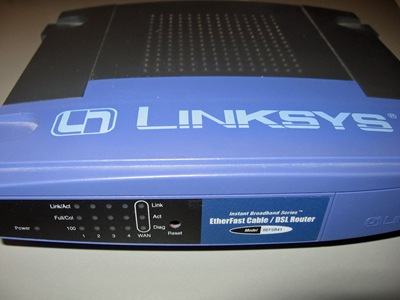


1 comment:
Clif, have you tried adjusting the TCP/IP Frame window on your wireless nic... I had similar lan vs. wifi speeds but adjusted the WiFi TCP/IP frame window and now the speeds are almost identical on my laptop and desktop.
Post a Comment